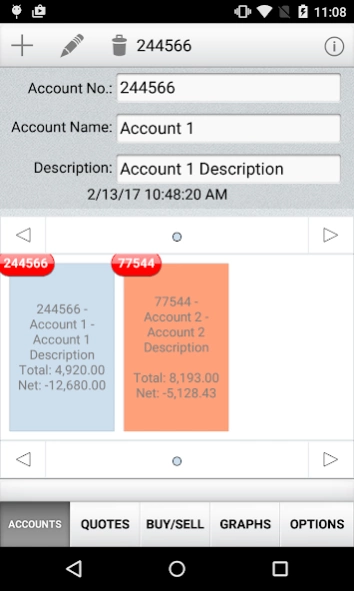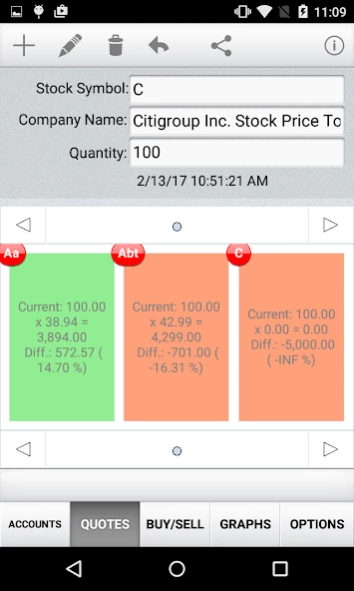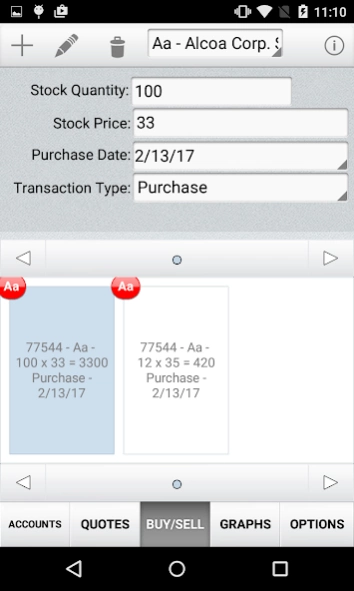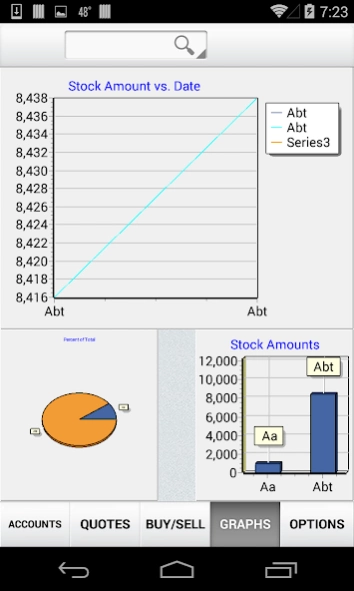Quick Stock Quotes 19
Free Version
Publisher Description
Quick Stock Quotes - Quick Stock Quotes tracks of Stock,Mutual,and Exchange Traded Funds offline.
Quick Stock Quotes allows you to keep current and historical records of Stock, Mutual, and Exchange Traded Funds off line, while keeping quotes current from the internet. It is easy to set up Accounts, and ticker symbol is the only necessary entry to get a quote. Entering Quantities allow for amount extensions and total tracking. You have the option to monitor sales and purchases to perform cost averaging. A history of chart entries or saved quotes provides graphs showing gains or losses. There are options to print reports of account summaries, purchases and sales, and a history report is available.Transfer all Account Information including History between Android and iOS Devices running Quick Stock Quotes, and PCs running Quick Stock Quotes connected by WiFi.
About Quick Stock Quotes
Quick Stock Quotes is a free app for Android published in the Accounting & Finance list of apps, part of Business.
The company that develops Quick Stock Quotes is Accessory Software. The latest version released by its developer is 19.
To install Quick Stock Quotes on your Android device, just click the green Continue To App button above to start the installation process. The app is listed on our website since 2019-03-22 and was downloaded 16 times. We have already checked if the download link is safe, however for your own protection we recommend that you scan the downloaded app with your antivirus. Your antivirus may detect the Quick Stock Quotes as malware as malware if the download link to com.embarcadero.QuickStockQuotes is broken.
How to install Quick Stock Quotes on your Android device:
- Click on the Continue To App button on our website. This will redirect you to Google Play.
- Once the Quick Stock Quotes is shown in the Google Play listing of your Android device, you can start its download and installation. Tap on the Install button located below the search bar and to the right of the app icon.
- A pop-up window with the permissions required by Quick Stock Quotes will be shown. Click on Accept to continue the process.
- Quick Stock Quotes will be downloaded onto your device, displaying a progress. Once the download completes, the installation will start and you'll get a notification after the installation is finished.